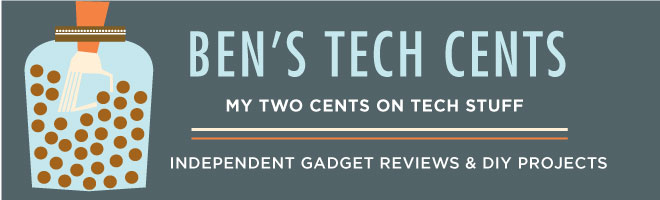The story of the new camera is pretty standard. My old Canon S230 broke (note to self: don't let a 2 year old use the new camera). To replace it I got a Canon SD980 which records HD video (720p h264) and has a 24MM wide angle lens (the extra wide angle is nice). Like most new cameras it uses SDHC flash cards and that research lead me to the Eye-Fi.
The Eye-Fi card is an SHDC card that can connect WiFi networks and upload pictures to your computer. The software that receives the pictures can then use the log of WiFi networks to Geotag each picture. Okay, that really glosses over this amazing miniature technology but it's enough for this post. At $100 it's significantly more expensive than a standard 4GB SHDC that are around $15 now, but I imagined all the cool things it could do and it seemed worth the premium.
This is my workflow:
- After I take the photos, I put the SD card in a card reader and plug it into my computer.
- Then I run a script which copies all the files on the card to a folder on my web server. I just tell it the name of the folder to put the files in.
- Last I view the folder in my web browser on my picture gallery site to add descriptions and delete any pictures that are not worth saving.
There's no doubt the Eye-Fi card is an amazing device. The company seems to be friendly to the small group of Linux users who have made a few versions of the receiving software. I even added geotagging to one for my own use. If the issues I found are ever fixed will definitely try Eye-Fi card again.