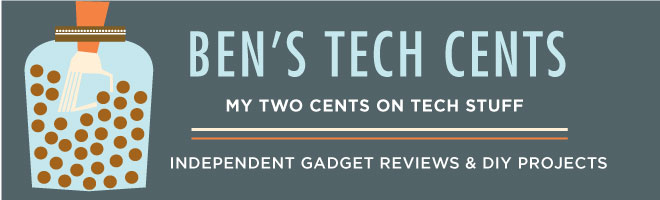Using the Google Voice service and the Talkatone app, calls and SMS messages are free while connected to a WiFi network. Since most of our life happens within range of a WiFi network this works out well. When we're away from a WiFi network the phone uses the AT&T GoPhone prepaid plan.
Here's the step by step:
What you'll need to buy:
- iPhone 3GS
- AT&T GoPhone SIM card
iPhone setup steps:
- Connect it to a wireless network in Settings > General > Network > Wi-Fi
- Make sure it is running the latest version of iOS in Settings > General > Software Update
- Reset the iPhone to it's defaults settings in Settings > General > Reset > Erase All Content and Settings > Erase iPhone
- Create a Google Voice Account if you do not already have one
- Set up the iPhone with an Apple ID and enable the iCloud services
- Install the Talkatone app and log in to your Google Voice account
- Change these settings in the Google Voice account for Talkatone
Setup the AT&T GoPhone service:
- Go to the AT&T web site and activate the GoPhone SIM card with the prepaid plan using the SIM card number and the IMEI number from any other GSM phone. I used the number from my old Samsung flip phone since I read somewhere that AT&T wouldn't activate the SIM if you give them one from an iPhone. If you don't have another GSM phone you could get an IMEI number from a $10 GoPhone available at a grocery stores.
- Add money to the prepaid account. I purchase mine from CallingMart.com in $100 amounts to get the full 1 year expiration time.
- Use a paperclip to eject the iPhone's SIM card tray and insert the new SIM card.
- After a minute the phone will display AT&T instead of "No SIM" and the voice and SMS service should be working. Data service doesn't work yet but we'll fix that next.
- Login to the Google Voice account and add the new GoPhone phone number as a phone to forward calls to.
- A $20/year subscription to the Talkatone premium service is needed to enable the "Dynamic Forwarding" feature which automatically turns off the Google Voice call forwarding to the GoPhone phone number while you are connected to WiFi and then turns it back on when there is no WiFi connection. There is a short delay switching so calls will go to voice mail for a few minutes after you leave your house which is probably a good thing if you're driving away in a car.
- Add a data "feature package" to your GoPhone account. The per/kb option does not work with "smart" phones and AT&T enforces this but I have no idea how.
- On the iPhone browse to Unlockit NZ to install the GoPhone APN file that gives the iPhone the right settings for the GoPhone data network
- Reboot the iPhone and data should be working. Turn off the WiFi to test the 3G or 2G data network connection.
Everything should be working now but there is one more step that to optimize the data usage and ensure the lowest possible cost.
- Install the Onavo Extend app which proxies and compresses data for the iPhone. Unfortunately it does not have a setting for the GoPhone service, but the Onavo customer service can set it up for you remotely.
- Within the Onavo app send a message to customer support asking them to set your service to use the GoPhone APN settings. The settings I got from the APN file emailed to me from Unlockit NZ were:
- apn = wap.cingular
- username=WAP%40CINGULARGPRS.COM
- password = CINGULAR1
- Uninstall the APN file from from Unlockit
- Restart Onavo and allow it to install its APN file
- reboot the iPhone and it should all work now
Now that we're done, calls and SMS text messages are made using the Talkatone app when the iPhone is connected to WiFi, and using the Phone app when using the AT&T mobile network. The standard Messages app won't use the Google Voice number so other iPhone users need to "Message" you at your email address unless you give them the phone number of your AT&T GoPhone service. Overall a few quirks seem like a small sacrifice for the significant cost savings. My wife loves her new iPhone (just don't ask her how it works).