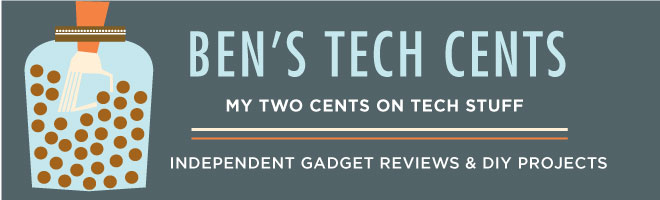It's been a long time since the last post. Life can
get pretty busy sometimes, but that's life. It feels good to be adding something new here.
I heard about the Google Cardboard kit that
was distributed at Google's developer conference this year, and it
seemed like a great kid friendly project.
I went searching for the lenses and magnets to build it and realized it wasn't going to be the quick simple project I'd hoped for. However I did come across a MY3D toy that was $8 on Amazon and got mentioned in a post as being good enough to try out the Cardboard app so I decided to give it a shot.
It actually worked pretty well so I enhanced it with some stuff I had in my garage. I cut some cardboard to hold the phone, stuck on some hook-and-loop stuff to hold it closed, a NFC tag to make it open the app automatically, 2 strong ceramic disc magnets that worked for the clicker when they were tapped together, and then I taped it all together with some blue painters tape.
It's a pretty cool and cheap way to demonstrate a simple VR system, and lot of fun for kids of all ages!
Here you can see the side with the 2 magnets. They're just wrapped in tape and then taped to the side with a slight overlap so that they stick together but are easy to pull apart to trigger the click.
There's a adhesive hook-and-loop fastener on top here to get the phone in and out easily. I used pliers and a knife to remove the existing mounting clips.
On the front I put an adhesive NFC tag I had and programmed it to open the Cardboard app.